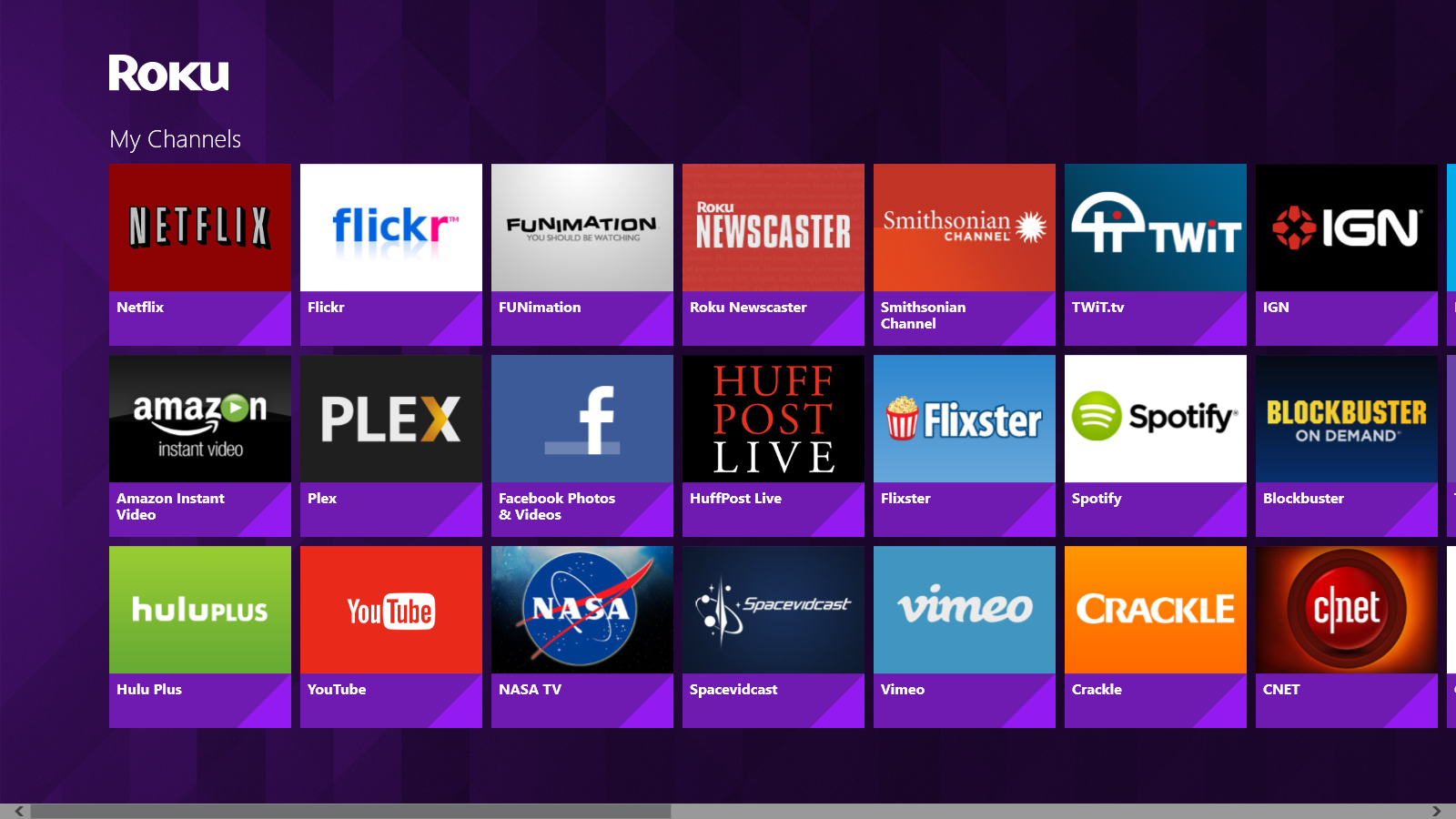Dos and Don'ts of iOS 10 Public Beta
Today is the day some of us have been waiting for, the iOS 10 public beta is here. As I type this I'm sacrificing my iPad Air 2 to the beta gods. This got me thinking, other people are doing this too and some of them might be first timers. Which is fine its a public beta anyone can sign up and get the bits. So I thought it might be helpful to make a quick list of dos and don'ts when using the public beta, and a lot of these things can be used for other betas as well.
Back-Up
Before you do anything at all, even before you sign up for the public beta program do your self a favor and do a local backup to your computer. Even if you do iCloud back up do a local backup. If you need to roll back to a stable build of iOS it will make things go quicker if you have a local backup.
Play with your Apps
After you have installed the public beta bits, open some of your most used apps and mess around with them to see if they still work. Just remember this is a beta and none of the apps from the app store are optimize to run on iOS 10 so just be thankful they even open up. Also make sure your apps are all up to date. Sometimes its not an OS thing that is making them crash it could just be a bug that the developer already fixed. But if they do not and you really need the apps to work just roll back to iOS 9, that is why the first tip was to backup.
Don't bug the Devs
Maybe some of your apps don't work and it might be, because of some changes under the hood in iOS 10. Please for the love of god don't go to the app store and write bad reviews about the app and give them a 1 star. Right now the 3rd party developers can not fix any iOS 10 related problems. If you have a problem with a app that could be a iOS 10 issue file a bug report in the feedback app.
Feedback App
The feedback app will help not just you but also apple and 3rd party devs too. This is a public beta test so the whole point is to get feedback from users to find bugs and to suggest things you might want to see in iOS 10 or future updates to iOS 10. This is also where you can tell develops about crashy apps so they can make fixes and can have them ready when they can put iOS 10 optimized apps on the app store.
I hope these tips help when you are trying out iOS 10. Just keep in mind that this is beta software and it will be buggy so don't get too mad when things break.
Hearthstone for the iPhone
Like a lot of these things I hear about them on Facebook when I'm on the bus and Hearthstone for the iPhone is no different. I was itching to play it all day and finally I got to play it on my iPhone.

So let's talk about the game. Hearthstone is a Warcraft based card game for just about all mobile and desktop platforms. If you have played it on the iPad or your desktop nothing has changed game play wise. But the UI had to be tweaked for the smaller interface. It might take people who have played it on the bigger screens to adjust to were your hand is but that should really just take a minute.

Over all to me the game is solid you need about 1 GB of free space also about 10 mins minks to play. Though I know I can easily play it for 3 hours and now that I can play it on my phone I'm sure there isn't going to be a time I'm not playing it now. Also with the new Blackrock adventure mode there is plenty to keep you busy if you need something to do.
Roku Remote for Windows 8.1
Here is something I don't talk much about, an app for Windows 8.1. I checked out the Roku Remote app for Windows. I use my Roku everyday and Im on Windows at least twice a week so I thought I should check it out.
I should mention that this app is made for touch screen devices and if you don’t have one you will get a warning before downloading. But the computer I tried it on didn’t have a touch screen and it worked just fine with my mouse. If the app docent work for you then that could be why.
The app is pretty simple. When you open it, it will search your network to find Roku boxes on your network. Once it has you will see all your channels on the screen. You just have to select
an app and your Roku will go right to that channel. It will also pop out a remote that looks just like the one on the Android and iOS apps, to let you navigate the channel UI.
If you lose the remote screen just right click and click remote to get it back at anytime.
The app seems a little lacking compared to the iOS and Android app. These apps allow you to browse the channel store and to add new channels to your box. The other thing is the mobile apps allow you to stream content from your device to your Roku. The Windows app dosent do this at all. I feel like this is a opportunity missed. But these are things they could add over time.
For now it dose what the title says it is a Roku Remote and it does a good job. It will have a eternal spot on my start screen. You can get this in the Windows App Store.
Facebook Paper 1.2
Facebook pushed out a new update to its Paper app today version 1.2. I won't lie I haven't used this app in awhile. I liked it when it came out cause it looked and worked a lot better than the normal Facebook app. But over time I just slowly started going back to the normal Facebook app cause I could do more in it. My biggest problem when it came out was you couldn't use your lists as sections in Paper. You still can't do that in this version but I'm still taking a look at what you can do now.
One of the first things I noticed was a new section called trending which shows you all the things that are trending on Facebook. It's nice to see that they are at least adding new sections to the app, but I would really like them to let you create your own sections or pull in your lists from Facebook. If you can't tell I'm a very heavy user of lists.
I always like to look at the settings of apps after a major update, and I noticed a switch that lets you make Paper your default Facebook app for notifications. So when you get a notification that someone has liked your status on Facebook it will open in Paper. This is a nice thing to turn on if you want to use Paper as your Facebook app but would like to keep the normal one for back up.
I also noticed that when I pulled down the section I was in to show the main menu there was a hamburger icon so touched it to see a list of my Liked pages and groups I have joined. I didn't see anyway to pin them to make it a section but it gives the pages a nice look to browse your liked pages and groups. It lets you easily move threw the years of the Page right to its founding.
I'm going to try and use Paper as my Facebook app on my phone. They seem to have made enough changes to make it more useable. If you want to give Paper a try for yourself you can download it to your iPhone here: https://itunes.apple.com/us/app/paper-stories-from-facebook/id794163692?mt=8 . It is a iPhone only app but it will work on iPad.
One a Day
I've been radioing my head all day to figure out what to write about today. Mostly cause I haven't seen any tech news that has jumped out at me that I feel like commenting on. But after using a app twice in a day I thought maybe that is what I should write about. So today I'm going to tell you all about one a day.
I'm pretty sure I haven't talked about it before on this blog but if I have well I'm going to again cause it's an app I really love and I don't know if I could live with out it. For those of you who do not know, one a day is a journal app. In the past I have kept booth digital and physical journals. But I always ran into the problem of either losing them or just not having it around when I need it. My first digital journal was a floppy disk and I used Microsoft Works to write my entry's and saved them with a password and then locked the floppy so it couldn't be read if it was inserted accidentally.
But the problem with that was it wasn't that covenant and probably not all that secure. About 2 years ago I herd about one a day. I'm not sure how I herd about it, it was either iPad Today or from appadvice.com. But either way it was an app I fell in love with cause it was simple and straight to the point. When you open the app it will ask you if you want to use iCloud or Dropbox to sync your entries. This so you can either write an entry from either your iOS devices or a Mac. I for one use it on all my devices I normally use it on my iPad or Mac when I want to write a long entry that could go on forever. I use my phone however when I'm out and about and I need to write a short entry either cause something or someone has pissed me off and I just need to write down quick how I'm feeling and what is going on in my head. Instead of say writing a tweet or a passive aggressive Facebook post.
I also like that one a day lets you add photos and embed YouTube videos when making entry's. They also give you good way of keeping track of your entry's by being able to tag your entry's and even geo tag them. They can even kind of give you a snap shot of when you were writing the entry but showing what music might be playing and what the weather is at the time you wrote the entry. They also give a lot of ways for you to look at past entry's with a calendar so you can a photo entry mode so you can see only entry's that have photos attached to them or you can look at entries you favorited.
One a day is really a app I don't think I could live with out and is certainly an app worth it's price of $4.99. You can get it from the apple App Store here: https://itunes.apple.com/us/app/day-one-journal-diary/id421706526?mt=8.